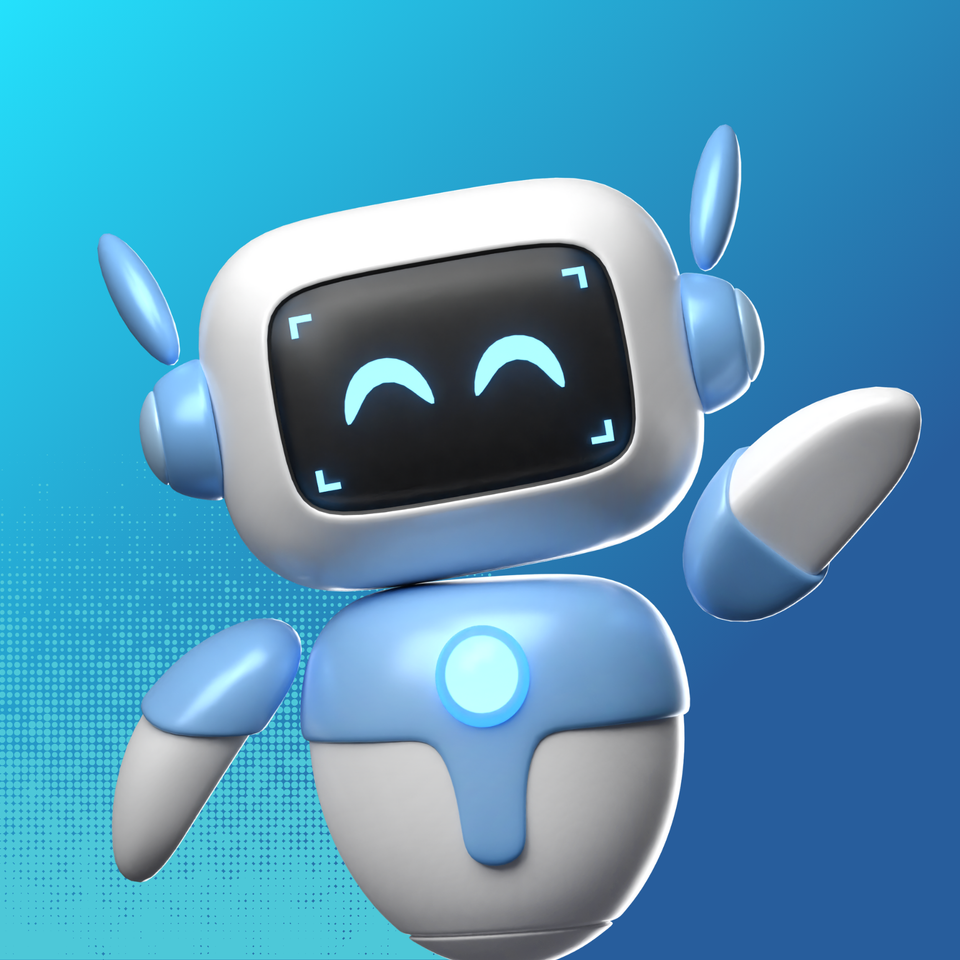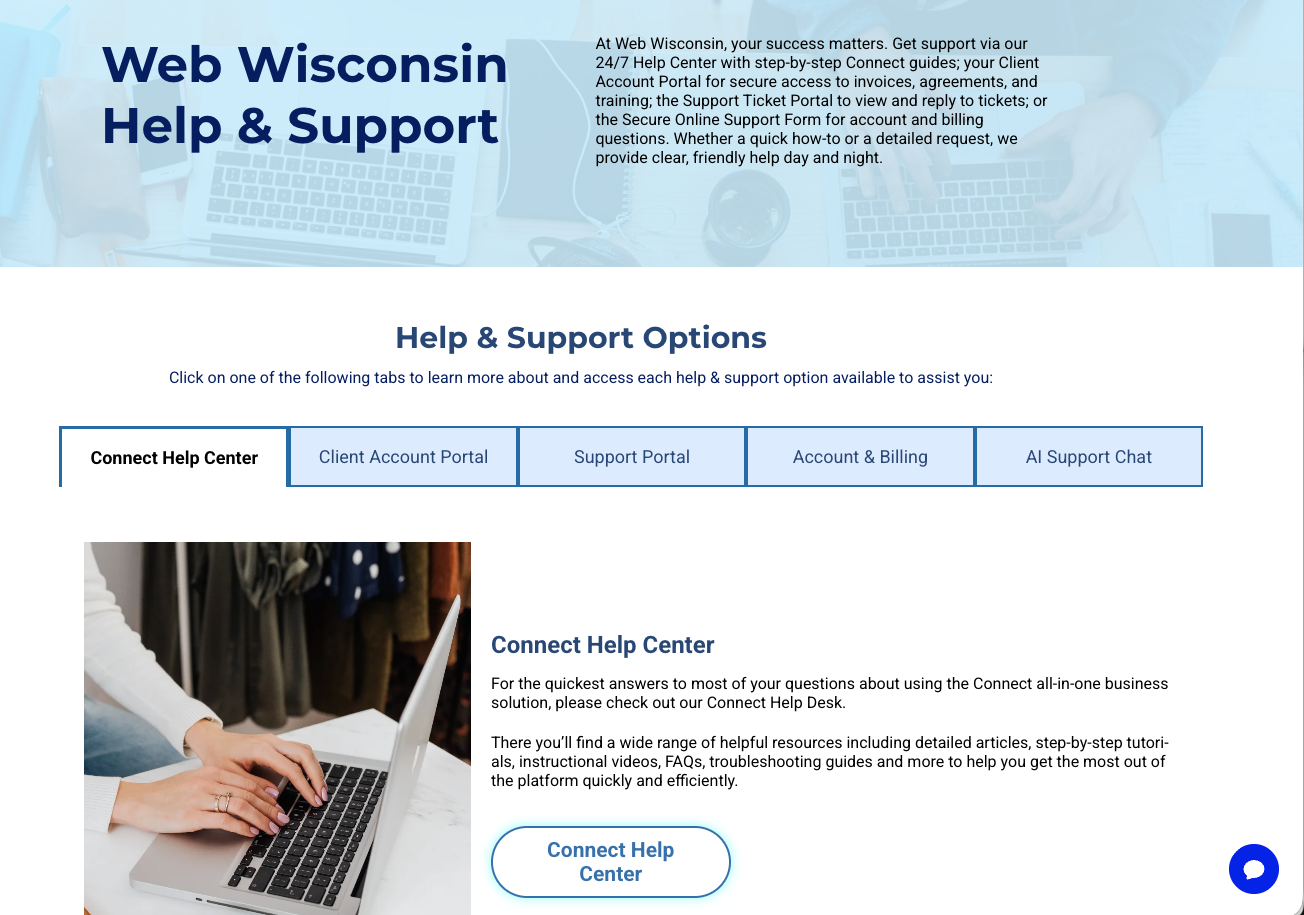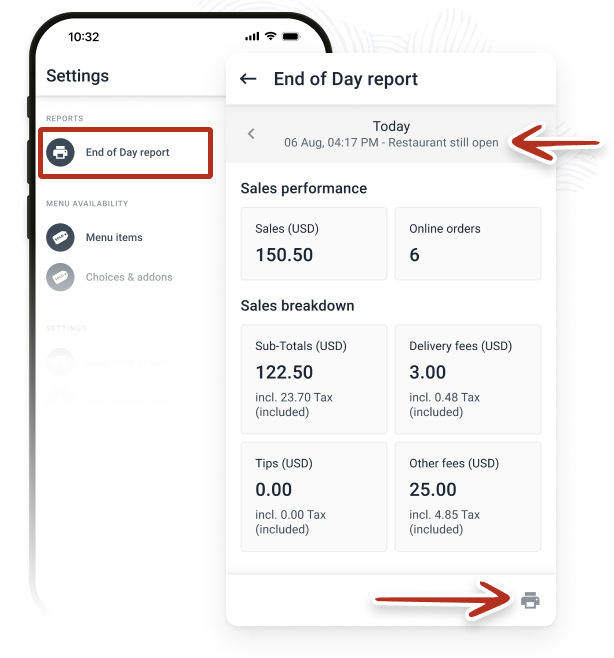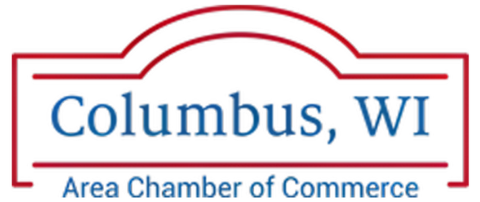Add Images To Contact Forms
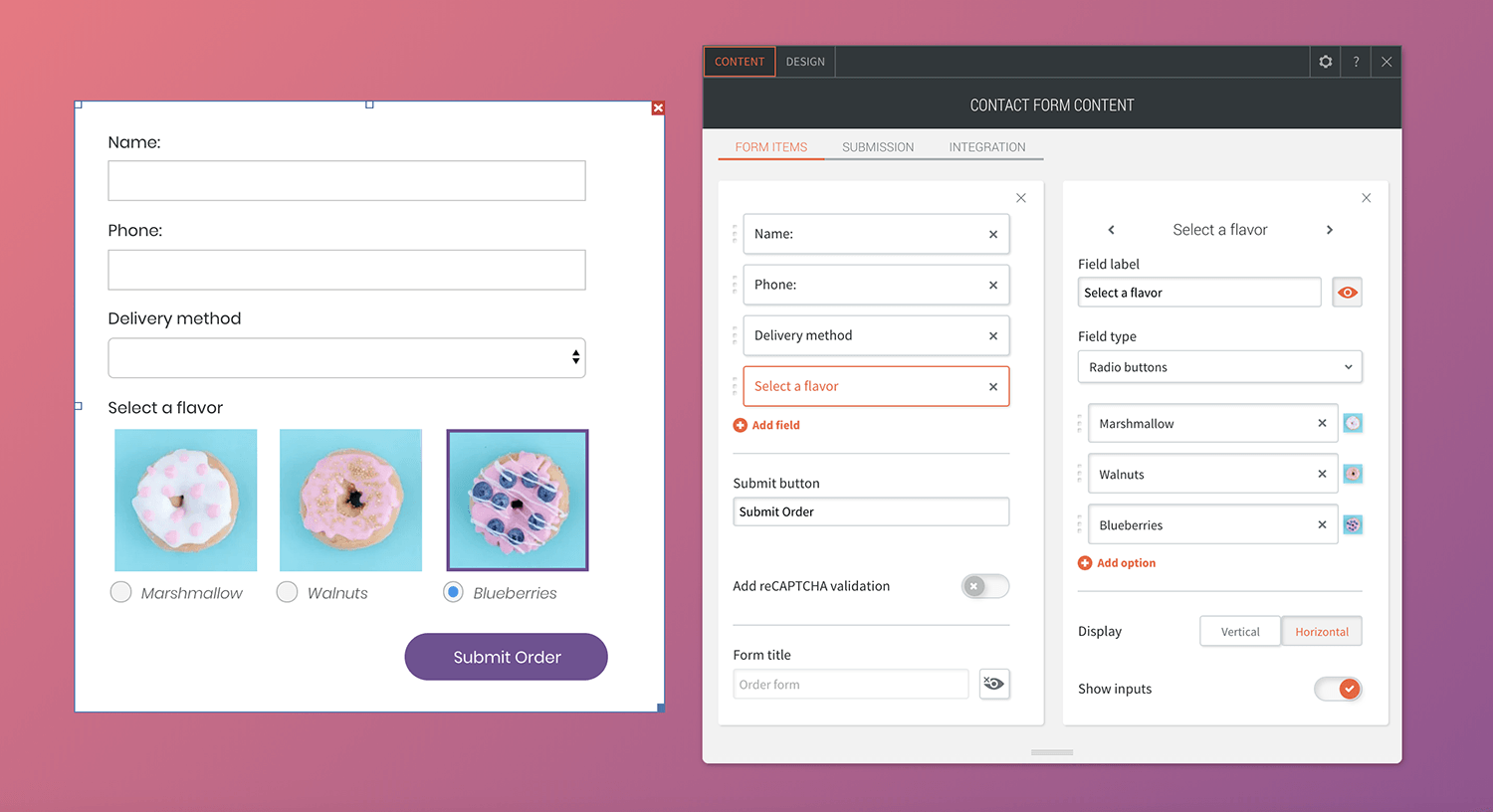
- Choose images that are of high quality and look good together.
- Make sure the images are of the same height/width ratio.
- To add clarity, you can show text with the images as a label.
GET THESE AWESOME FEATURES & MORE!
Click below to get our free updates by email, or if you're not already a client, click to schedule a free demo so we can help your business connect & grow!
Other Recent Articles From Web Wisconsin: