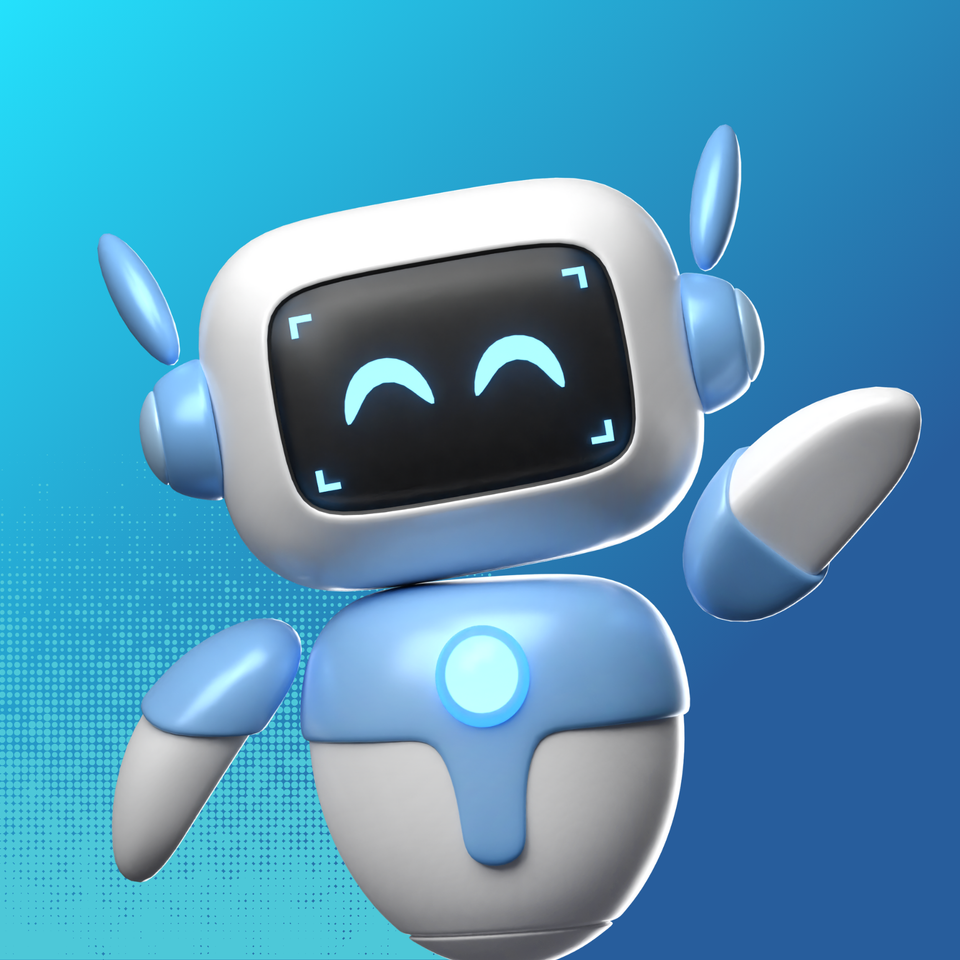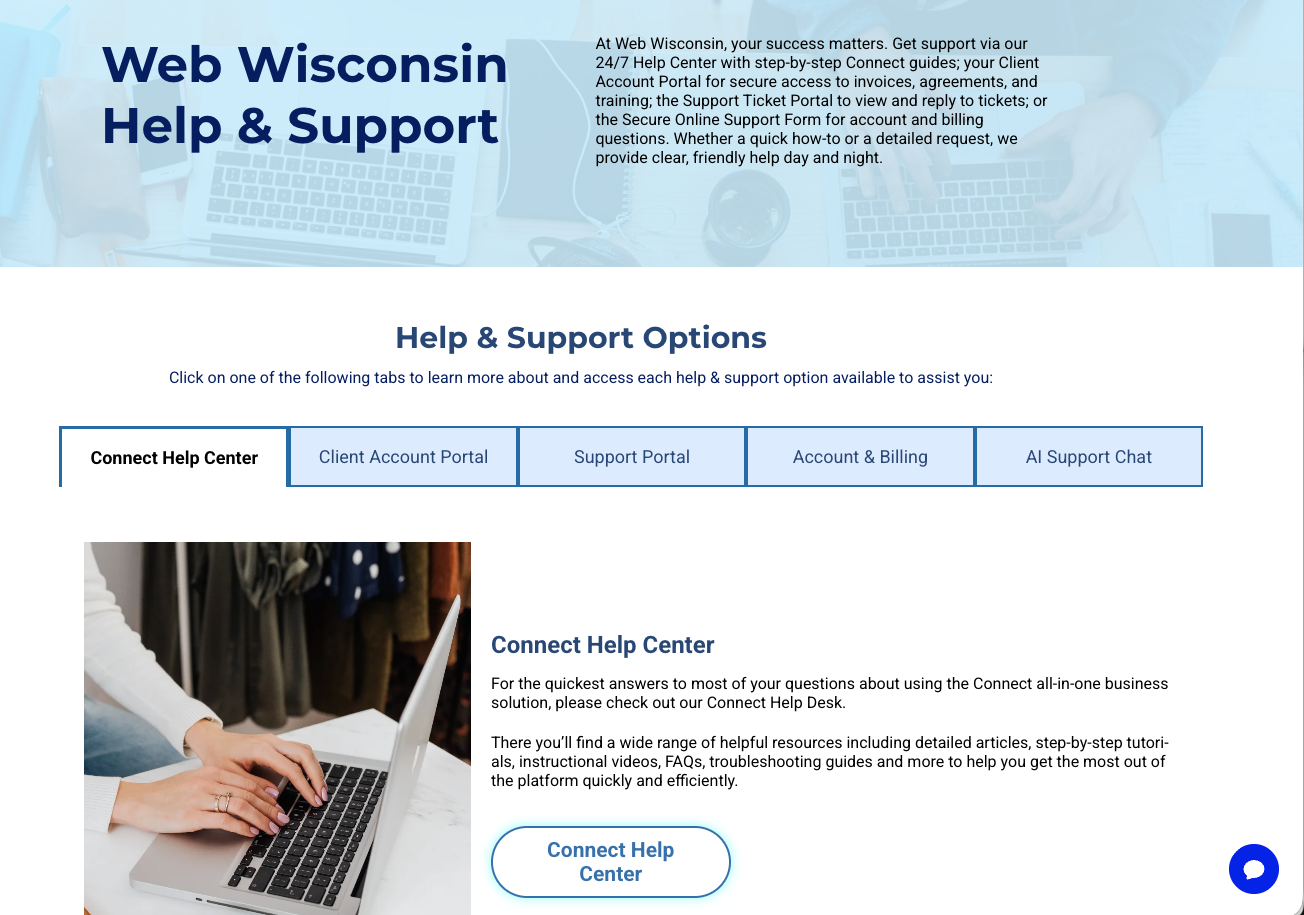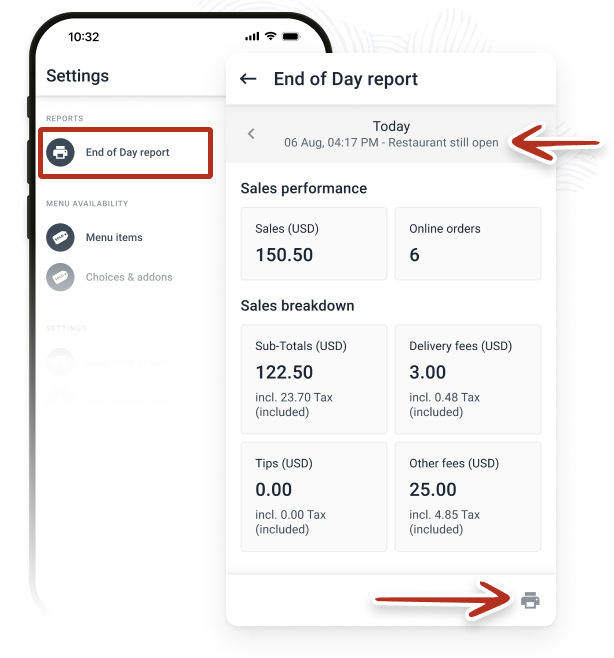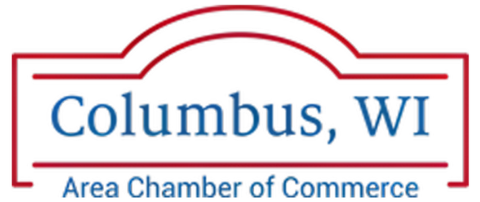Blog Now Supports Flex Sections
You've got even more places to use Flex Sections. Add them to your blog post layout, so you have all the creativity and flexibility of Flex, right inside your blog.
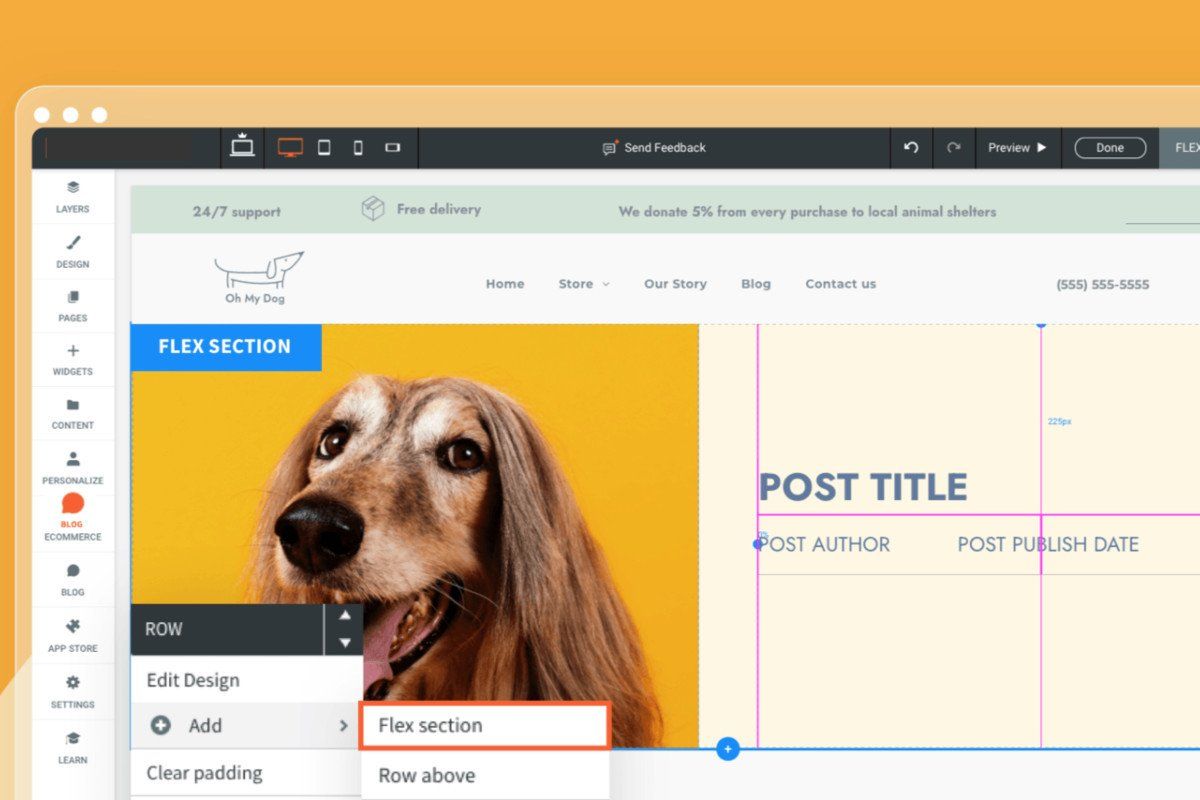
Add Flex to Your Blog Post Layout
Your blog is built from a single layout that is used for every blog post. This is good for SEO and blog management, and provides a great user experience. It also means that when you change the layout post design, all posts are automatically updated.
Now you can add Flex sections to your blog post layout, bringing all the design creativity and flexibility of Flex to your post design. In the site editor, click Blog in the right panel. (If your site doesn’t have a blog yet, this will add one right away.)
Click Edit Layout to open the Layout Mode. Once you’re here, add a Flex section anywhere you like, customizing it as you do in the rest of the site. For example, you can add Flex to the header of the post, the area visitors see first when they open a post. If you do add Flex to the header, make sure you reconnect the title, author and post image to the post settings.
When you’re ready, click Save. The new post layout will appear in all site posts: current and future.
GET THESE AWESOME FEATURES & MORE!
Click below to get our free updates by email, or if you're not already a client, click to schedule a free demo so we can help your business connect & grow!
Other Recent Articles From Web Wisconsin: