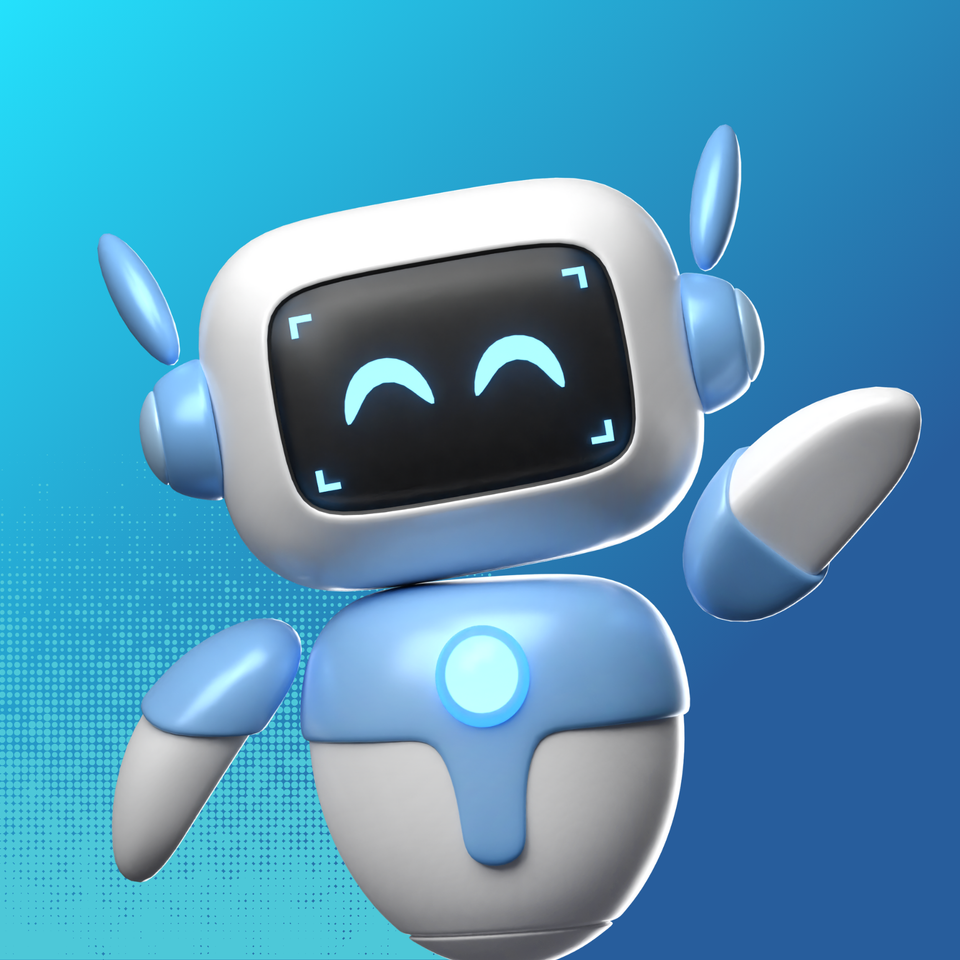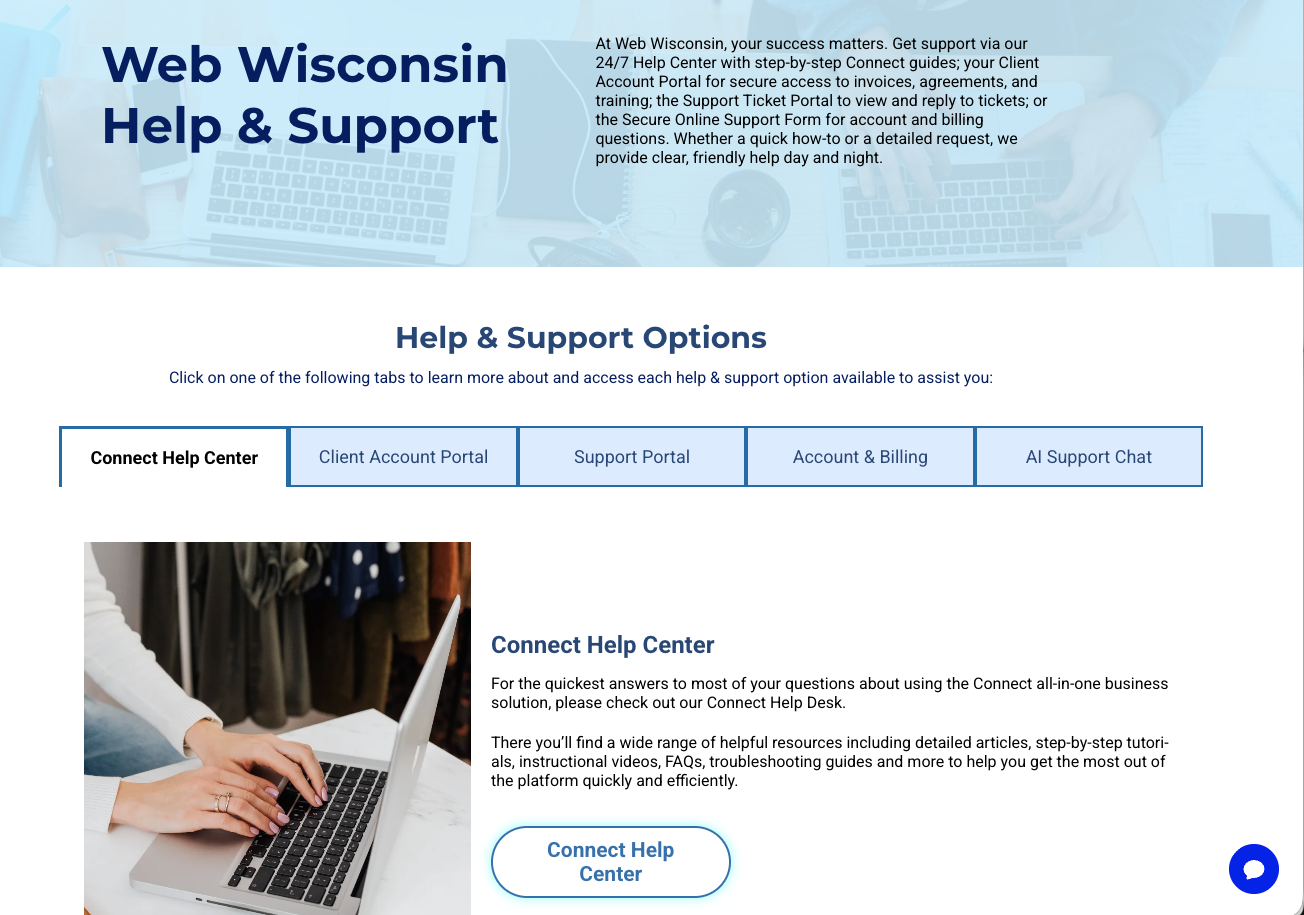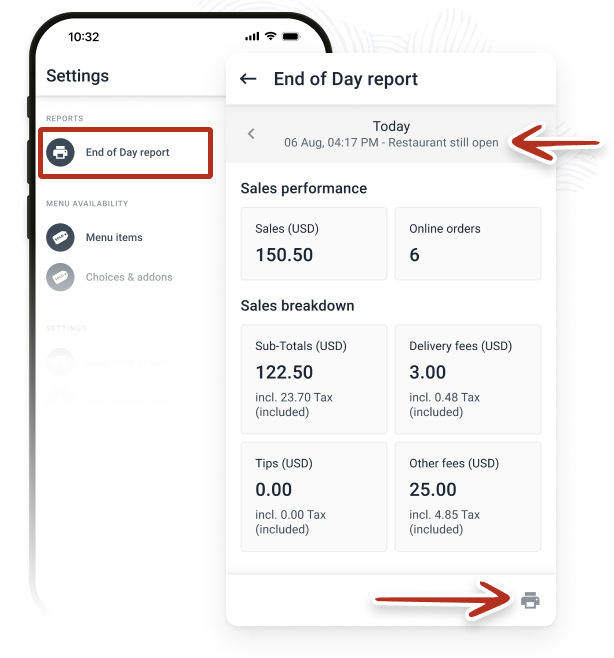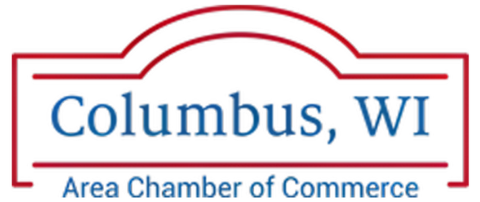Introducing: Brand Voice
We are so thankful and appreciate all of the daily updates that our Developer Team works hard to give us!

⚡ What’s New
Brand Boards now include both your Design Kit and a new Brand Voice section – a communication guide with business info, tone, and values. This can now be used in Content AI to auto-select tone and style. This is included for all Connect users!
🔍 Why This Matters
Customize your experience across the platform
Power up AI tools with your unique brand identity
🛠️ How to Create a Brand Voice
- Go to Marketing → Brand Boards
- Click on Brand Voice
- Click Create New Brand Voice
- Continue with Scratch Option
- Fill in your brand info, values, and tone
- Click Save
- Open Content AI, in writing tone choose your Brand Voice
👉 Coming Soon-
- Integration with Conversations AI
- Enhanced use of Brand Boards in Content AI
- Create Brand Voice using website URL or Text
Read about this update in our Developer Changelog:
https://ideas.wiscoconnect.com/changelog/introducing-brand-voice-in-brand-boards
GET THESE AWESOME FEATURES & MORE!
Click below to get our free updates by email, or if you're not already a client, click to schedule a free demo so we can help your business connect & grow!
Other Recent Articles From Web Wisconsin: