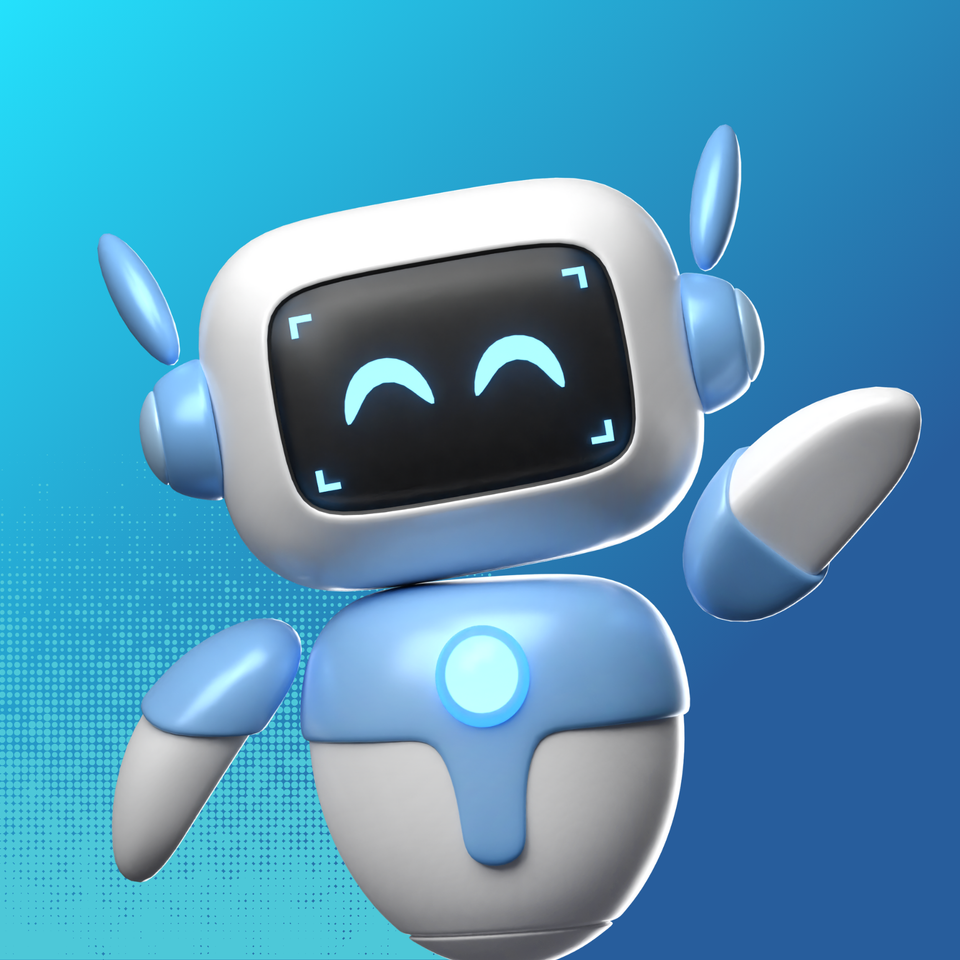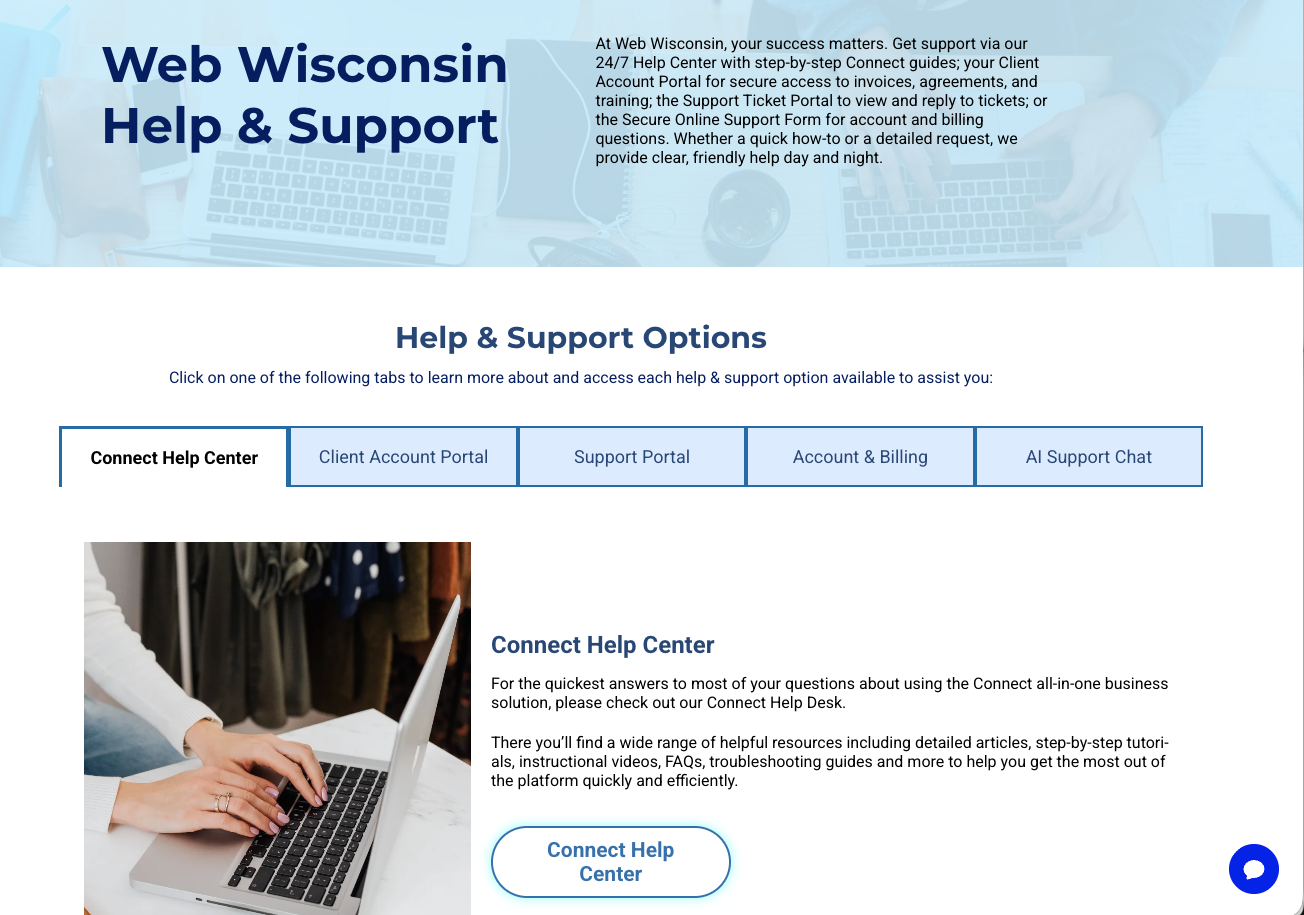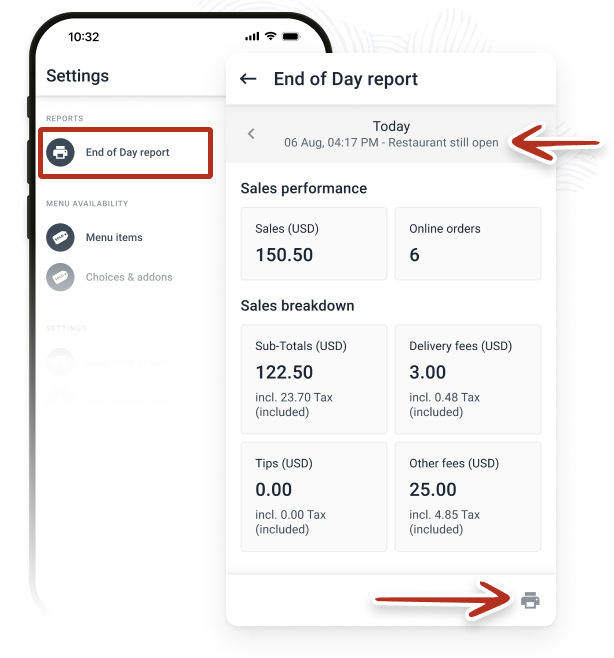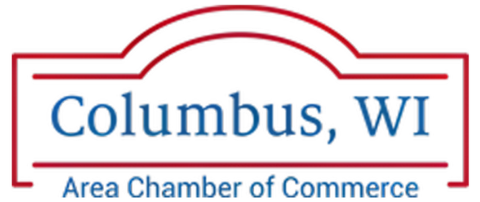Payment Element Live in Forms!
02/14/2024: Check Out The Latest Updates
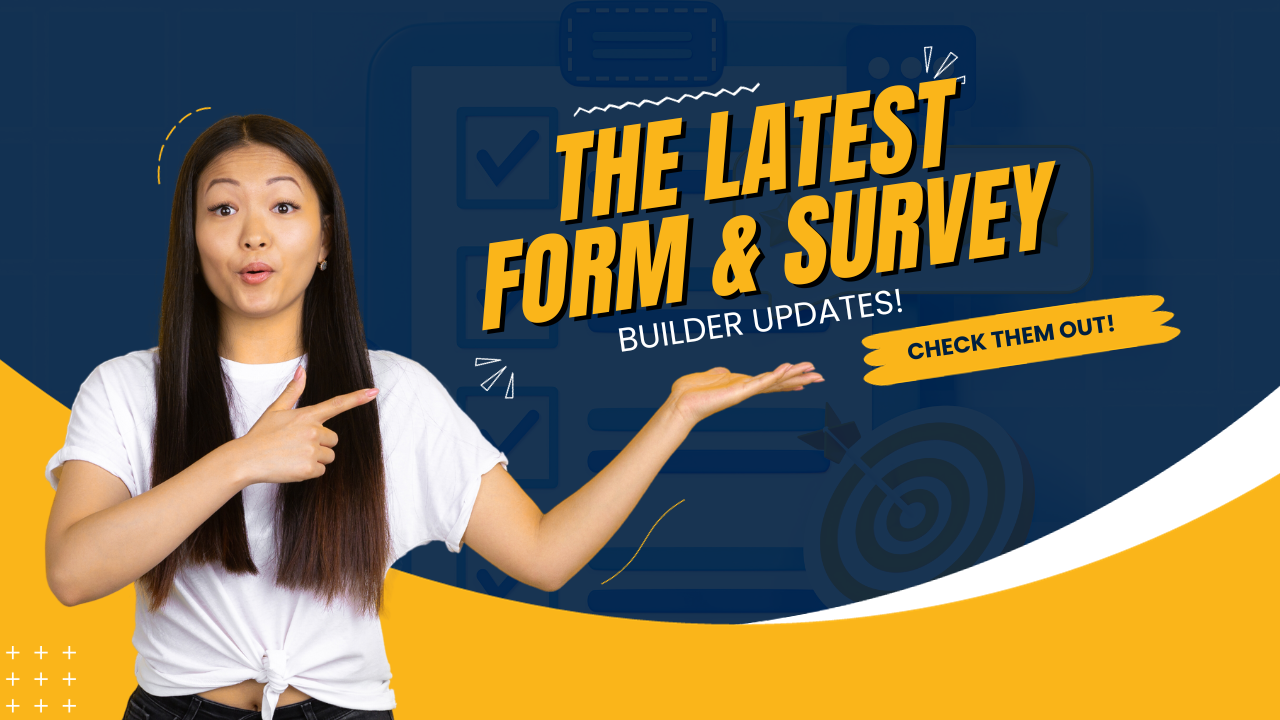
Exciting News: Conditional Logic Upgrades Now Live!
We are thrilled to announce the expansion of our conditional logic capabilities, now including show/hide functionalities for textbox lists, signatures, file uploads, and multiple dropdown fields.
Checkbox/Radio Option Fix: We have successfully resolved an issue where checkbox or radio options were not properly capturing empty values.
Improved Handling of Overlapping Conditions: Our team has addressed and corrected a bug related to overlapping conditions within our show/hide conditional logic.
Important Notes: The conditional logic feature takes precedence over the field’s hidden settings. This ensures that the visibility of a field is primarily controlled by the conditional logic applied, guaranteeing that the form behaves as intended based on user responses.
Other Recent Form & Survey Builder Updates:
01/05/2024: Payment Element feature in Forms!
We're thrilled to announce the arrival of the highly anticipated Payment Element feature in Forms!
Now, collecting payments on your forms has never been easier or more convenient for both you and your valued clients.
With Payment Element, you can seamlessly enable this powerful functionality within the Labs section of your subaccount. Simply drag and drop the payment element onto your form, and you're ready to go!
But that's not all - we've got you covered with support for some of the most trusted payment providers in the industry. Whether you prefer Stripe, NMI, or Authorize.net, rest assured that our integration has you covered!
So why wait? Step into the future of streamlined payments and elevate your business with our exciting new Payment Element feature in Forms!
Stay tuned for more updates and enhancements as we continue to empower you with cutting-edge solutions. Get started today and experience a whole new level of professionalism!
Email Notifications on Form/Survey Submissions Live!
We are excited to announce that our platform now supports automatic email notifications for form and survey submissions. This new feature allows you to receive instant updates whenever a form or survey is submitted, making it easier than ever to stay on top of your data.
Setting up email notifications is a breeze. With just a few simple steps, you can customize the sender, recipient addresses, and even the subject line of the email. This means you have full control over how the notifications appear in your inbox, making it easier to identify important submissions at a glance.
The addition of email notifications may seem like a small update, but its impact is incredibly powerful. By receiving real-time alerts, you can quickly respond to form and survey submissions, improving your efficiency and ensuring timely action on important matters.
Stay connected and informed with our latest update. Try out the email notification feature today and experience the convenience of effortless communication.
11/29/2023: Automatic Time Zone Capture on Forms + Surveys!
We are thrilled to announce that we have introduced a new feature that allows you to automatically capture the time zone of individuals submitting forms or surveys! It's now easier than ever to gather accurate time zone data from your respondents.
To enable this feature, simply navigate to the form or survey options and select the "Automatic Time Zone Capture" option. Once activated, you can leverage this information in your workflows to ensure time-sensitive communications are delivered at the right time for each respondent's time zone.
This enhancement is a game-changer for businesses and organizations with global reach. No more manual adjustments or guesswork when it comes to scheduling or sending out time-sensitive content. Our platform takes care of it all, making your life easier and improving the experience for your respondents.
Stay tuned for more updates and features aimed at enhancing your form and survey experiences. We are committed to providing you with the best tools to streamline your processes and gather valuable insights effortlessly.
Get started today and make the most out of automatic time zone capture on your forms and surveys!
11/27/2023: Introducing an Exceptional Upgrade: Seamlessly Transfer Forms and Surveys Across Folders!
We are thrilled to unveil a remarkable enhancement that will revolutionize how you manage your forms and surveys. Say goodbye to tedious manual rearranging and welcome a new era of effortless organization.
With our latest feature, you can now effortlessly move your forms and surveys between folders with just a few clicks. Experience the power of seamless transfer as you effortlessly restructure your projects, saving you valuable time and energy.
Unlock unparalleled convenience and take control of your workflow like never before. This exciting update empowers you to effortlessly optimize your folder structure, ensuring that your forms and surveys are precisely where they need to be.
but that's not all!
Exciting News! New Forms + Survey Builder Now Live for Everyone!
We are thrilled to announce that our radically improved form + survey builder is now available to all users! Say goodbye to the beta phase because we're officially out of labs and ready to revolutionize your form-building experience.
Advanced Features and Customization
With our new Forms + Survey Builder, you can unlock a whole new level of creativity and personalization. Get ready to impress your audience with these amazing features:
✨ Amazing Themes in Forms and Survey Builder: Choose from a wide range of stunning themes to make your forms and surveys visually appealing and on-brand. Leave a lasting impression with every interaction.
✨ Advanced Conditional Logic in Form Builder: Tailor your forms to fit individual needs by creating dynamic questions based on previous responses. No more generic forms - make each one unique and relevant.
✨ Brand New Footer in Surveys: Add a professional touch to your surveys with our brand new footer feature. Customize it to include your logo, contact information, or any other important details.
✨ Forms/Surveys Easy Name Editing: Need to update the name of your form or survey? Now it's easier than ever! Simply edit the name with a few clicks and keep everything organized effortlessly.
✨ Header and Background Image Support: Make your forms and surveys visually captivating by adding header and background images. Showcase your brand or set the right mood for your respondents.
✨ Image Resizing & Alignment Feature: Perfectly align and resize images within your forms and surveys. Achieve a polished and professional look without any hassle.
✨ Line Input Style: Optimize user experience with the sleek line input style. Give your forms a modern touch while ensuring ease of use for respondents.
✨ Short Label: Keep your forms concise and user-friendly by using short labels. Say goodbye to long, confusing questions and welcome clarity and simplicity.
✨ Full Screen Mode: Immerse yourself in the form-building process with our full-screen mode. Focus on every detail without any distractions and unleash your creativity.
✨ Google and GDPR Compliant Font: Rest assured that your forms and surveys are compliant with Google and GDPR requirements. Build trust with your audience while maintaining data protection standards.
✨ Terms and Conditions Element: Easily add terms and conditions to your forms or surveys. Ensure legal compliance and protect both you and your respondents.
✨ User-Friendly Editor to Write Custom HTML: For those who love customization, we've got you covered too! Our user-friendly editor allows you to write custom HTML, giving you endless possibilities to create unique form elements.
✨ Better UI/UX: We've worked tirelessly to enhance the user interface and user experience of our Forms + Survey Builder. Enjoy a seamless and intuitive design that makes building forms a breeze.
We couldn't be more excited to share these improvements with you. Experience the power of our new Forms + Survey Builder today and take your form-building game to new heights! 🚀
Plus one more thing...
Internationalisation for Form And Survey Builder Live is now available!
Users can select their preferred language from a list of available languages. The following languages have been enabled: German, Spanish, French Canada, French France, Dutch, Portuguese Portugal, Portuguese Brazil, Italian, Swedish, Spanish, Finnish, and Norwegian.
The team has done an awesome job!
11/06/2023: Conditional Logic in Forms is Now Live!
Add conditional logic to your forms to enhance user experience and streamline lead qualification process.
With the new update, you can:
- Redirect form submissions to specific URLs based on user responses.
- Customize messaging based on different conditions for a personalized touch.
- Disqualify leads automatically based on specific criteria using conditional logic.
The update supports both AND and OR logic, giving you more flexibility in setting up your form's conditions.
Stay tuned for our upcoming feature: hide/show elements based on conditional logic. It's coming soon!
Upgrade your forms now and make them smarter with conditional logic. Improve lead quality and engagement effortlessly!
Form Builder Upgrade -- Line and Box Style Option for Inputs!
- Massive UI upgrade for forms!
- Line Type Style Customization: Elevate the aesthetics of your form and survey by adding elegant line dividers between form inputs. Choose from a variety of line styles, including solid, dashed, and dotted lines, to match your form's and survey's tone and character.
- Box Option for Inputs: Transform your form and survey inputs into stylish boxes that capture attention and provide a clear boundary for each field. The box option enhances the visual hierarchy and readability of your form and survey.
- Responsive Design: Whether your form and survey is accessed on a desktop, tablet, or smartphone, the line styles and boxes adapt seamlessly to different screen sizes, preserving the form's and survey's polished appearance.
Full Screen Mode for Forms!
We have recently introduced a new feature called Full Screen Mode for our forms. This feature allows the form to occupy the entire space on the screen, eliminating any extra padding. We received multiple requests from customers who embed our forms on their websites, and we are happy to provide this functionality to enhance their user experience.
Forms T&C Element Now Has Links + Color Control!
The form builder’s terms and conditions element has been updated with new features! Now, you can include links within the terms and conditions section. Additionally, you have the ability to customize the color of both the text and the links, allowing you to create a cohesive look that matches your form’s design. These enhancements provide more flexibility and customization options for your forms.
09/09/2023: Exciting New Styling Options for Surveys!
Surveys are an essential tool for gathering valuable insights and feedback from your audience. And now, we are thrilled to announce a range of exciting new styling options that will take your surveys to the next level! With these customization features, you can create surveys that not only capture important data but also reflect your unique brand identity.
Let’s dive into what’s new:
1. Progress Bar Customization: Say goodbye to the standard progress bar! Now, you have the power to customize it according to your preferences. Whether you want it to be sleek and minimalistic or vibrant and eye-catching, the choice is yours. This allows you to create a visually engaging survey experience for your participants.
2. Theme, Background, and Font Customization: To align your survey with your brand’s aesthetics, we’ve introduced the ability to customize themes, backgrounds, and fonts. Infuse your surveys with your brand colors, choose background images that resonate with your audience, and select fonts that evoke the right tone and style. These options ensure that every aspect of your survey reflects your brand identity.
3. Height Customization: Not satisfied with the default height of your survey elements? No problem! You can now adjust the height of various components such as questions, answer choices, buttons, and more. This level of customization allows you to create surveys that are not only visually pleasing but also optimized for a seamless user experience.
4. Survey Footer Modification: Your survey footer plays an important role in reinforcing your brand identity. With our new styling options, you can modify the background, font, and height of your survey footer. This means you can align it perfectly with your brand guidelines and make a lasting impression on your participants.
We’ve gone above and beyond to provide you with a wide range of styling options. From customizing button colors to choosing the position and text of various elements, you have the freedom to design surveys that truly stand out. These amazing options ensure that your surveys look better than ever before.
So go ahead, unleash your creativity, and make your surveys a fun and exciting yet professional experience for your participants. We’re excited to be a part of this journey with you!
08/03/2023: Survey Templates Are Now Live!
We are thrilled to announce that our survey platform now offers an exciting enhancement - survey templates!
This latest feature is designed to streamline the survey creation process and provide a seamless experience for you. With these professionally-crafted templates, you can effortlessly kickstart your surveys, saving valuable time and effort.
Get ready to embark on a new level of convenience and efficiency with our newly launched survey templates. Let’s make surveying a breeze!
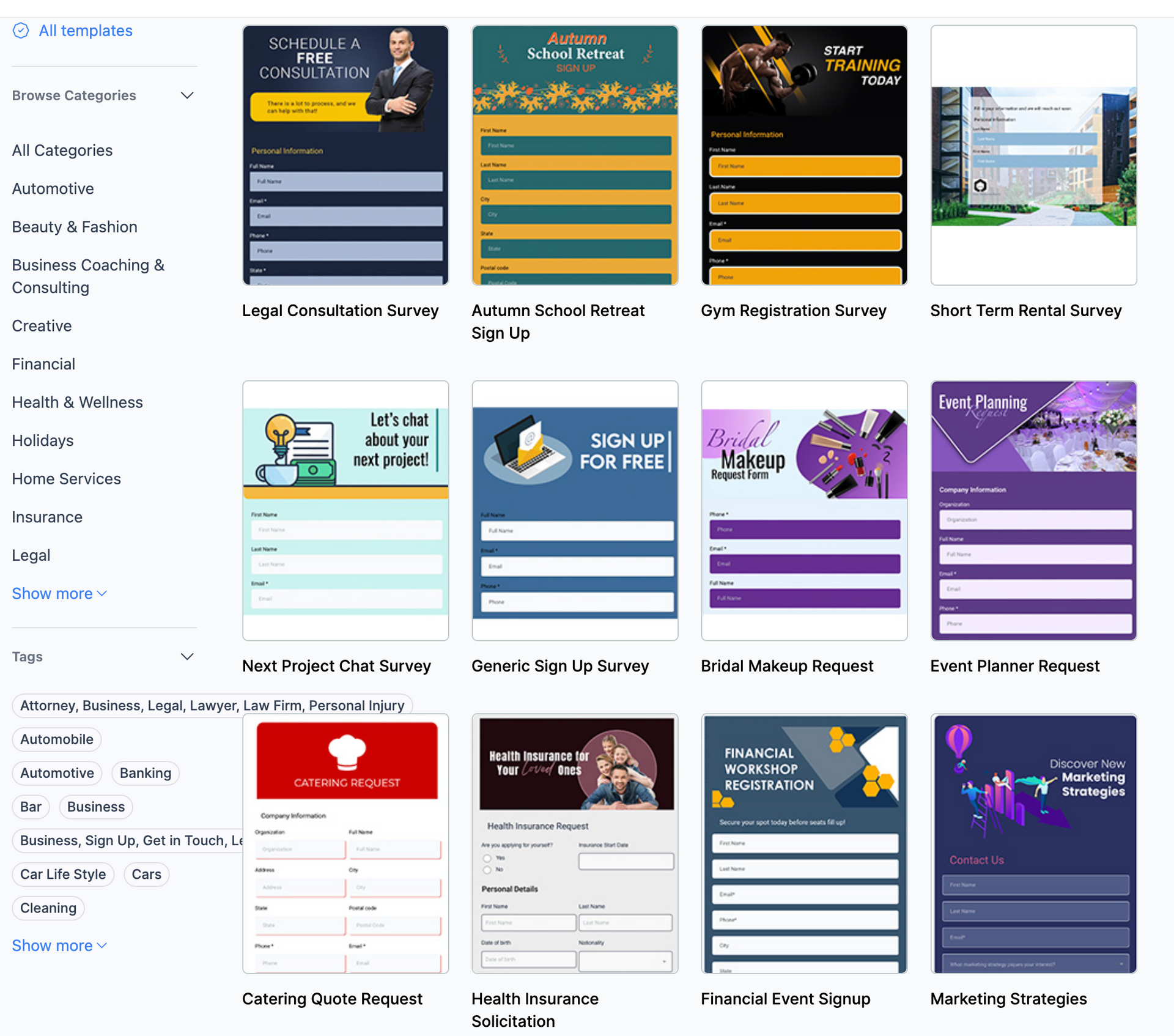
GET THESE AWESOME FEATURES & MORE!
Click below to get our free updates by email, or if you're not already a client, click to schedule a free demo so we can help your business connect & grow!
Other Recent Articles From Web Wisconsin: